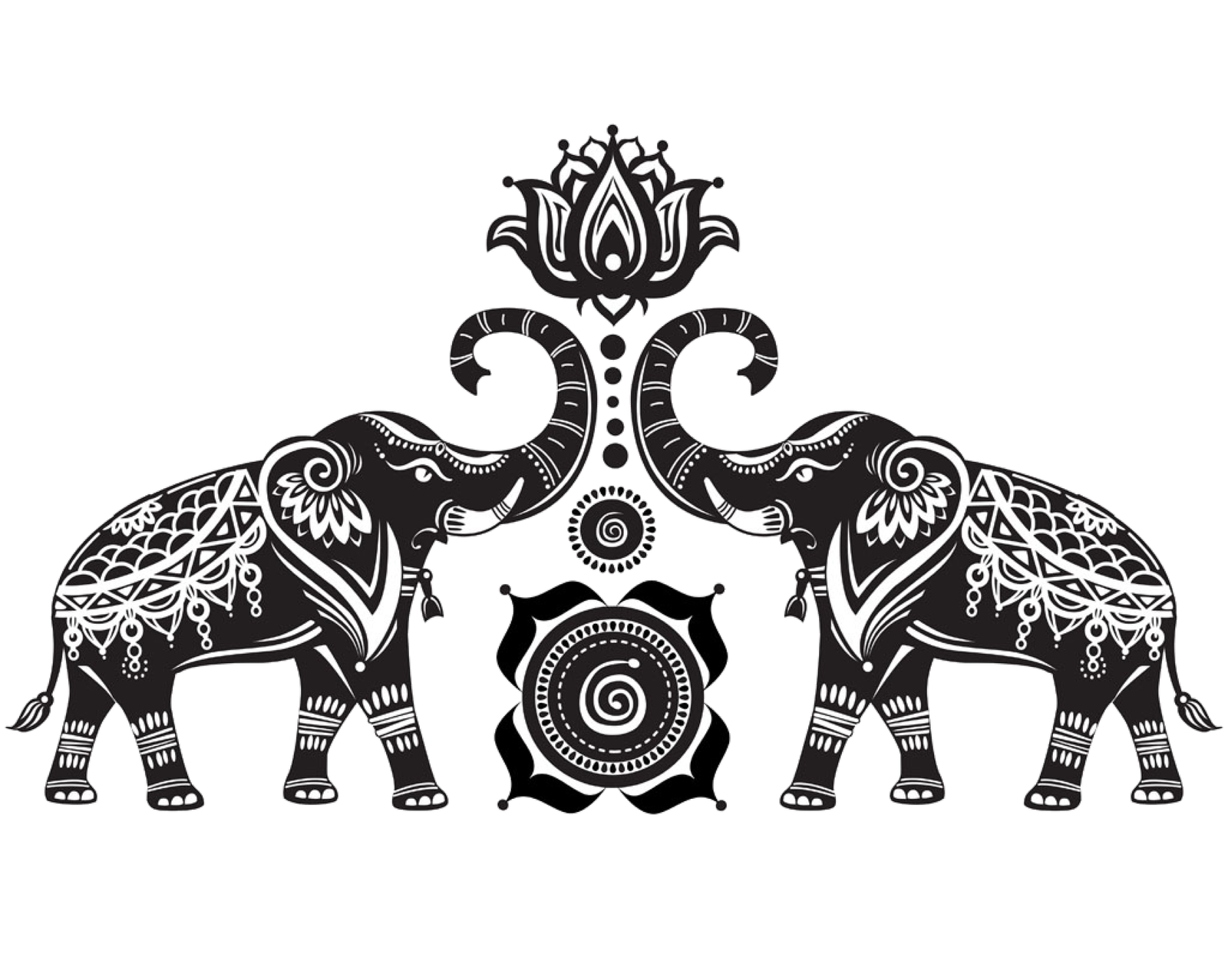New Delhi. Call drops are common in India and most phone users have to face it every day. In such a situation, there is a lot of problem. This usually happens in areas with poor connectivity, but many times call drops occur even at home or office. There are many factors in call drop. This happens due to factors like weak network signal or fluctuations in network signal. It also happens due to software glitches and network congestion. This problem usually occurs in remote or crowded areas. Although there is no guaranteed way to completely eliminate call drops, this problem can be reduced through the tips and tricks mentioned below.
How to stop call drops:
Switch to another network
If you are facing poor signal at home or office, switching to another network provider may be helpful. Before switching, make sure you check all the available plans and also ask others about the network quality of the telecom operator in your area. Some telecom providers like Airtel provide maps that allow you to check network coverage in specific areas.
update your phone
Updating your phone to the latest software version can help fix network issues. If you frequently experience dropped calls, verify that your phone is updated to the latest software version.
Also read: Samsung launches two new smartwatches, premium Ultra model comes for the first time, will give competition to Apple Watch
restart the phone
Even though you may find this a bit strange. But, sometimes you just need a simple restart to fix your network problems. However, Android and iOS devices are designed to connect to the best available network. However, restarting the phone usually resolves the connectivity problem.
Disable Wi-Fi calling
In areas where there is little or no network connectivity, your smartphone may switch to Wi-Fi when making calls. Although this feature is useful, it can sometimes cause call drops. Wi-Fi calling is enabled by default on most Android phones, but it can be disabled by going to SIM settings under ‘Settings’. On iPhone, this option is found in the ‘Phone’ section of the ‘Settings’ app.
reset network settings
As a last resort, you can try resetting your network settings to fix the frequent call drop issue. Depending on your smartphone model, this option may be located in a different section, but it can be quickly found by searching for ‘Reset’ in the Settings app. Keep in mind that this option may also delete your saved Bluetooth and Wi-Fi settings.
Tags: tech news, Tech news hindi, Tech Tricks
FIRST PUBLISHED: July 11, 2024, 17:33 IST