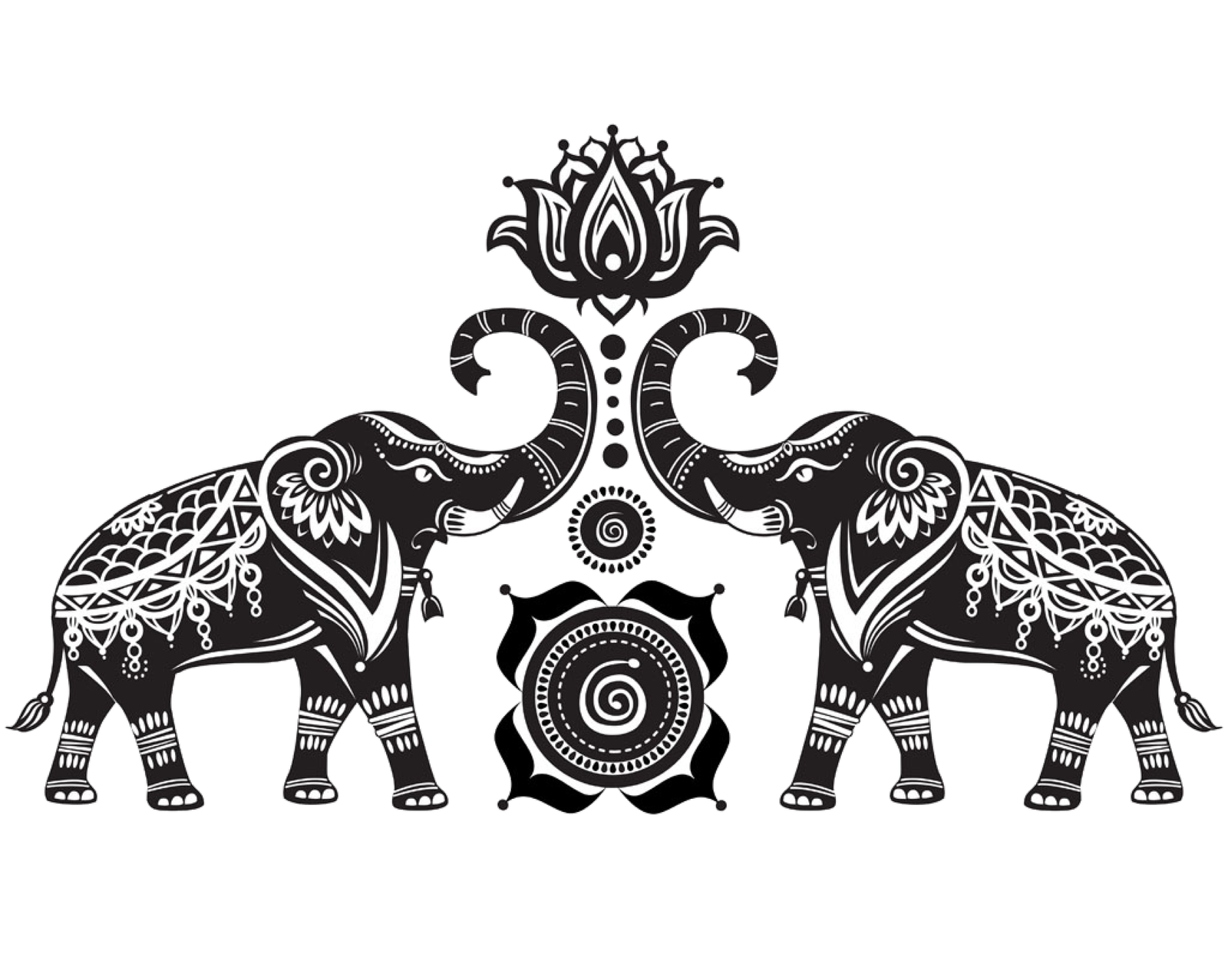You can find hidden apps in your phone by following some easy tips.
Smartphones play a huge role in running our lives. Today the use of smartphone has increased so much that it is difficult to spend even a few hours without it. Be it online payment, entertainment, learning something new, online shopping, online food booking, all the tasks are done through smartphones today. We use different apps for all these tasks.
All Android users use Google Play Store to download apps. If any wrong app is downloaded in our phone, it can cause huge loss to us. Many times cyber criminals also download apps on the phone through hacking. To ensure that we do not become a victim of any fraud, we should keep checking our apps list. Many times some apps are hidden due to which we are not able to know about them. We are going to tell you a way by which you can easily find out about the harmful apps present in your phone.
Google Play Store will help
Let us tell you that Google Play Store is not only used for downloading apps. You can know about the hidden apps in your phone with the help of Google Play Store. Google provides a feature called ‘Play Protect’ to its millions of users on Google Play Store. With its help you can find out details about harmful apps.
The Play Protect feature of Google Play Store will scan your entire smartphone and tell you about the app which will be hidden. If there is any kind of danger in your phone, then this feature will give you information about it on the screen.
How to detect harmful apps
- First of all, open Google Play Store in your smartphone.
- Now you have to click on the profile icon on the top right corner.
- Now you will see Play Protect option in the menu section. Click on it.
- As soon as you click on Play Protect, a page will open for scanning, you will have to click on the scan button on it.
- Now you will see Scanning in Progress… written during phone scanning.
- If there is no harmful app in your phone then you will see the status of No Harmful Apps Found.
- If you do not get this status, then information about that harmful app present in the phone will be shown on the screen.
Also read- This one setting of AC reduces the electricity bill to half! Expenses will not increase even after driving all day